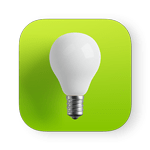forScore Shop
Apps
Apparel
Accessories
Third-Party
Apps
Made by forScore LLC in Seattle, Washington USA.
forScore
iOS iPadOS macOS visionOS
The ultimate sheet music reading experience for iPad, iPhone, Mac and Vision Pro.
Cue
iOS iPadOS macOS visionOS
Remotely control forScore on one or more nearby devices, or display pages side by side across two devices.
Onyx
Universal
Start off on the right note every time with our pitch pipe; includes a watch app for instant access from anywhere!
TuneWave
Universal
Tune your instrument with our clean, responsive, and accurate utility for iPhone, iPad, Apple Watch and Mac.
Modus
iOS iPadOS macOS
Keep time in style wherever you go with our metronome app for iPhone, iPad (great as a Slide Over app), and Mac.
Nocturne
iOS iPadOS macOS visionOS
Capture your ideas quickly with our simple and streamlined single-track, multi-take MIDI recorder.
Piano with Friends
iOS iPadOS macOS
Tap or type to play this transposable keyboard, alone or with friends anywhere in the world using SharePlay.
forScore Backup Utility
macOS
Manage your files and easily archive your library to your Mac with our free utility for macOS 10.14 or later.
Apparel
Physical products printed on demand and fulfilled by Cotton Bureau.
forScore Colors
Multiple Styles Multiple Colors
Our colorful rainbow app icon, available on a variety of shirts, tank tops, and sweatshirts.
forScore Imprint
Multiple Styles Multiple Colors
Just the modern forScore logo, simple and elegant—atop several colors of shirts and sweatshirts.
forScore Classic
Multiple Styles Multiple Colors
The original forScore logo, for showing off forScore’s roots.
Accessories
Physical products printed on demand and fulfilled by Cotton Bureau.
Third-Party Services & Accessories
Some links below are “affiliate links”—we may earn a commission on any purchases you make (at no cost to you) after following them.
Sheet Music
Download your purchases from these digital sheet music retailers directly into forScore as standard PDF files. Learn more here.

Musicnotes
Shop at Musicnotes.com and all of your purchases can be downloaded directly into forScore in any available key.

Noteflight
Download your Noteflight Marketplace purchases directly into forScore as standard PDF files.

Virtual Sheet Music
Sign in with your Virtual Sheet Music account to access and download almost all of your purchases.
Page Turners

PageFlip: Butterfly, Firefly, and Dragonfly
The perfect all-in-one solution: these Bluetooth page turners expertly balance usability and flexibility.*

AirTurn DUO Series
Turn pages naturally with the incredibly versatile AirTurn DUO series of Bluetooth page turners.*

AirTurn PEDpro
This slim Bluetooth Smart page turner from AirTurn is perfect for musicians on the go.

IK Multimedia: iRig BlueBoard
A versatile, wireless Bluetooth Smart controller with four backlit pads and great battery life.

IK Multimedia: iRig BlueTurn
This convenient keyboard-based page turner features two backlit pads and uses Bluetooth Smart for amazing battery life.*

Coda Stomp
A high-quality, rugged page turner with a solid metal enclosure that’s perfect for the road.*
*iOS and iPadOS disable the virtual on-screen keyboard whenever keyboard-based page turners are connected. Disconnect your page turner to use the on-screen keyboard, or use your page turner’s hardware workaround (if available).
Smart Styluses
These three incredible accessories makes a big difference and dramatically enhance forScore’s annotation experience. Click here to learn about how they seamlessly integrate with forScore and how you can customize your settings to get the most out of them.

Apple Pencil
Great palm rejection and intuitive gestures make this the gold standard. Multiple models, device compatibility varies.

Logitech Crayon
This more utilitarian stylus works great with a wide range of iPads. Multiple models available, device compatibility varies.