Thirteen
September 2021
After a year and a half of global shutdown, it was time for a comeback tour. We took what we learned, saw what worked, and did our best to turn the page and move forward.
The Mac version of forScore showed us what was possible, and the obvious next step for us was adding support for multiple windows. It may sound like a simple task, but a lot of assumptions we could safely make with one window fell apart with many: every pane and every action needed to be self-aware so that changes made in one window were reflected in the others. Tasks that couldn't safely be done simultaneously needed to coordinate with each other to prevent data loss.
Instead of tackling everything at once in a monumental rewrite, we decided to create a whole new forScore experience for secondary windows. It gave us an opportunity to experiment and create something totally modern, using the latest interface elements and conventions, that we could build out over the next several years. Even though we had no plans to replace forScore's main window, our vision was to design a complete, theoretically standalone second interface.
To make our work easier, we fully embraced Apple's built-in icon library SF Symbols and refreshed the app's design from top to bottom using these icons and reducing the app's size in the process. We also added the ability to change forScore's theme color for the first time ever, making it easy to personalize the app's interface.
We'd spent years slowly rewriting forScore using Swift instead of the old Objective-C programming language, and with 13.1 it was time to make one big push and finish that work. We took a year, skipping our typical Spring update, and replaced almost all of forScore's code while also adding big new features and improvements.
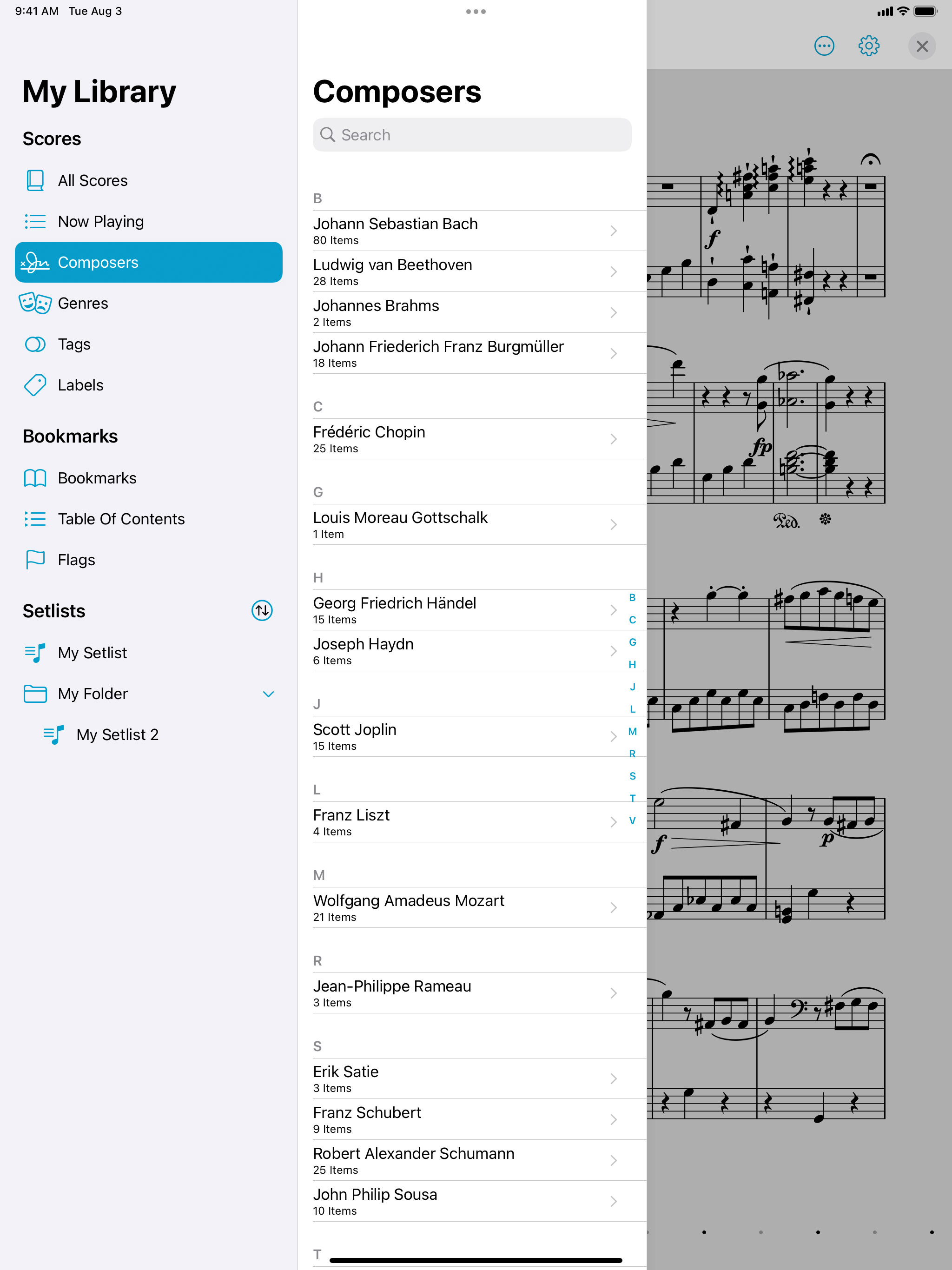 Secondary windows provided a blank canvas for us to explore entirely new ways of designing forScore
Secondary windows provided a blank canvas for us to explore entirely new ways of designing forScore
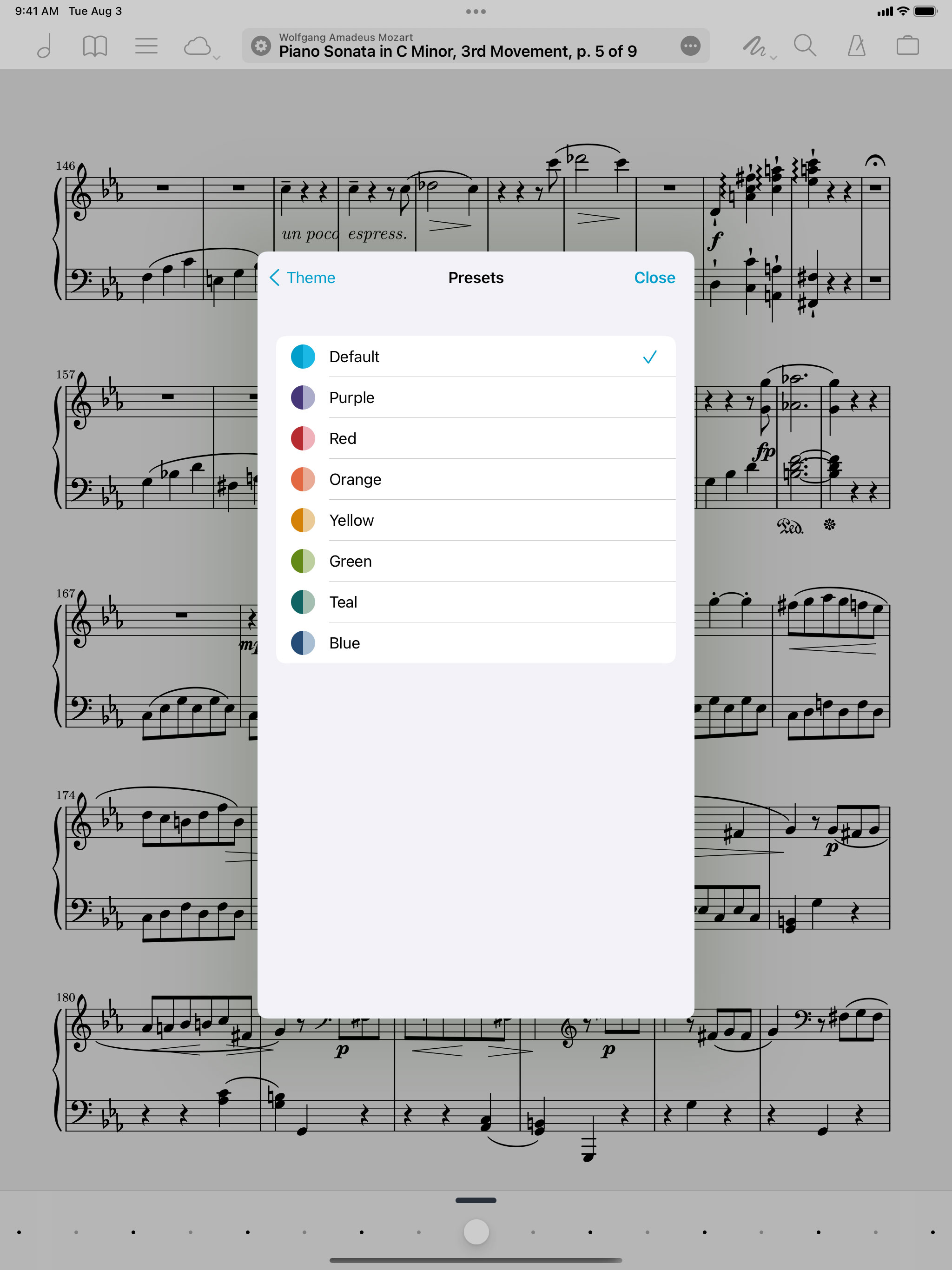 Theme picker with iMac-inspired colors and the option to set custom colors for both light and dark modes
Theme picker with iMac-inspired colors and the option to set custom colors for both light and dark modes
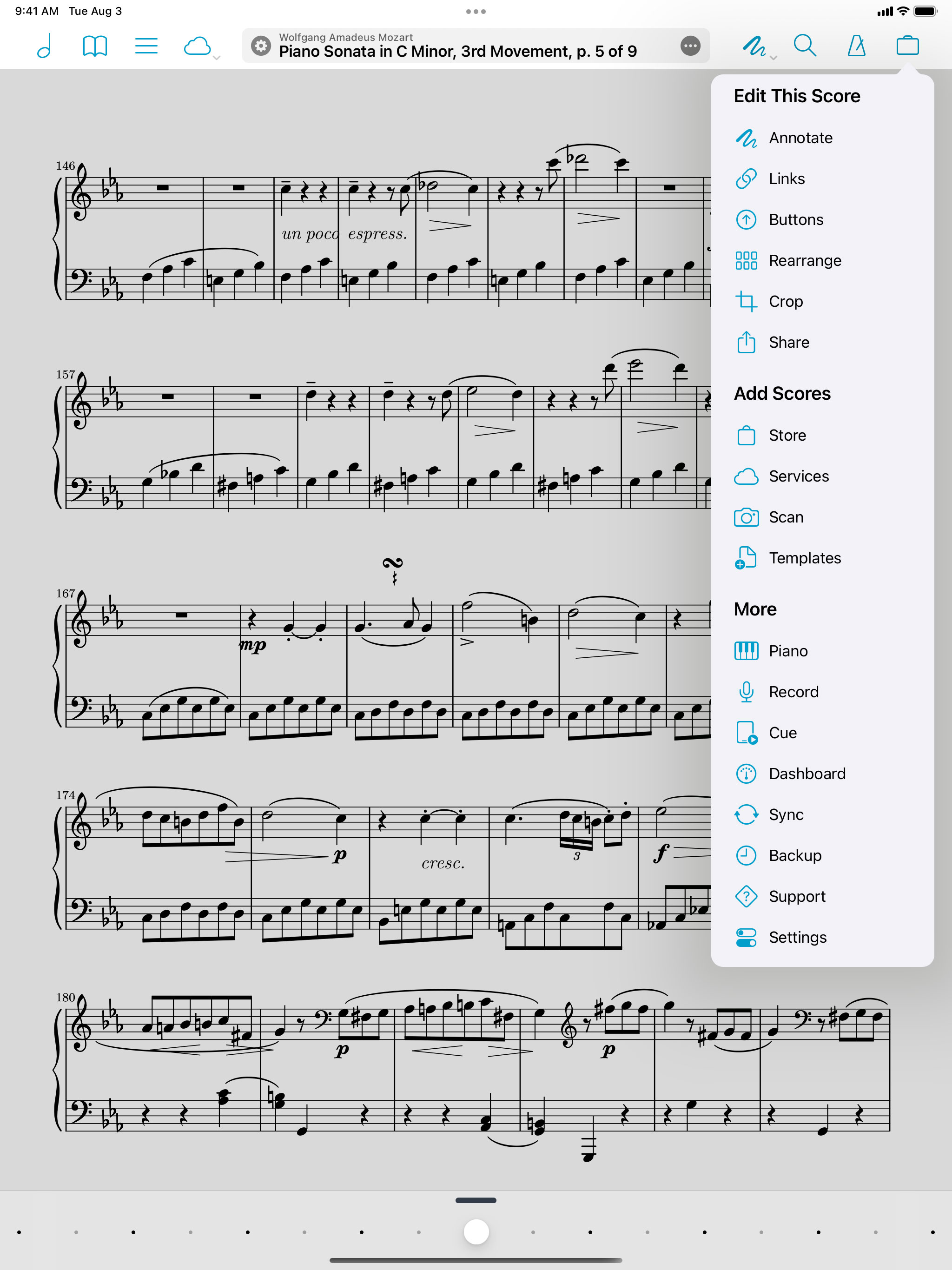 SF Symbols made our lives far easier, removing the need for us to design custom icons for every feature
SF Symbols made our lives far easier, removing the need for us to design custom icons for every feature
 Stamps and Shapes got an all-new floating panel design
Stamps and Shapes got an all-new floating panel design
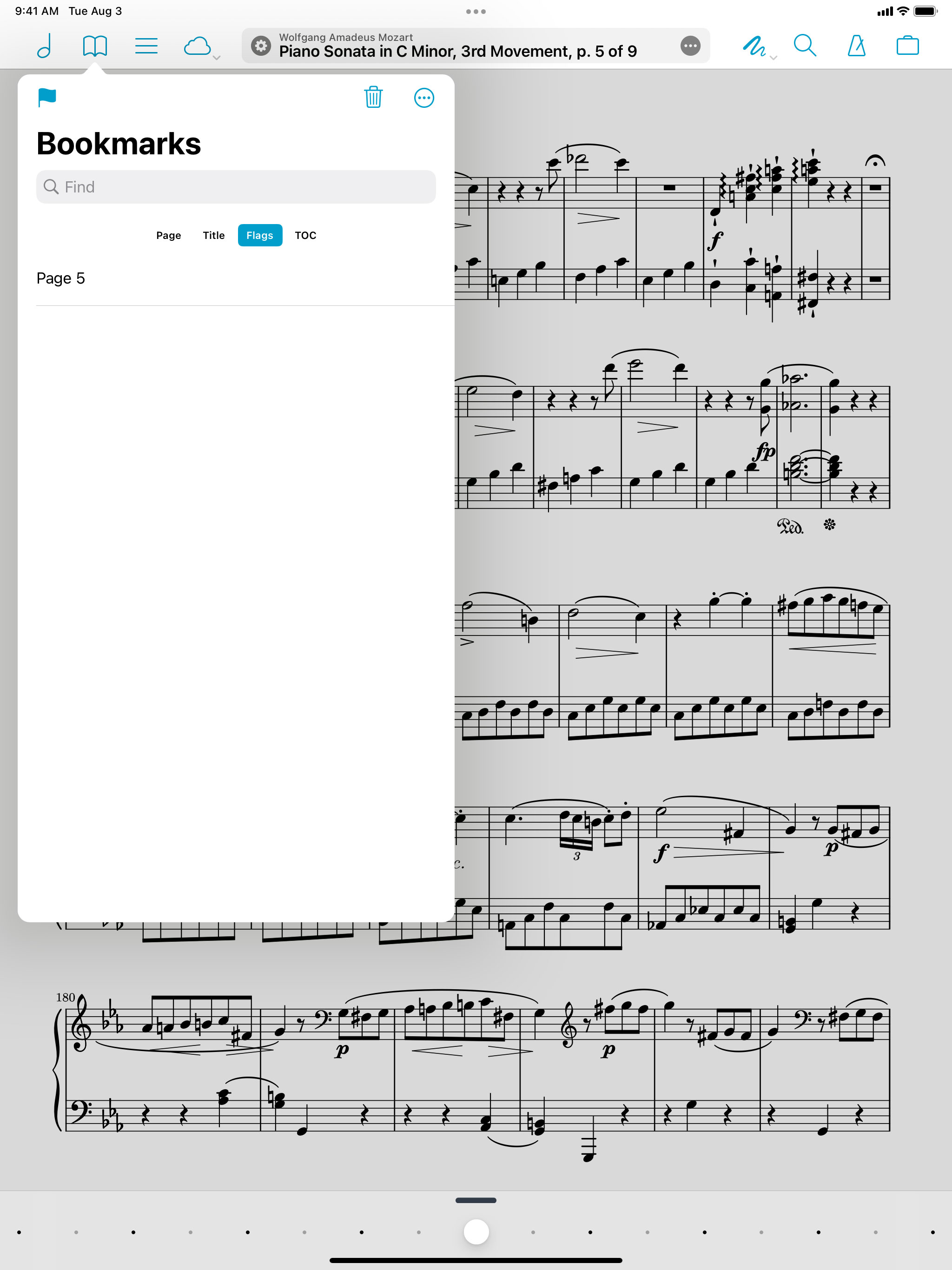 Page flagging lets you quickly mark a page without creating a full-fledged bookmark
Page flagging lets you quickly mark a page without creating a full-fledged bookmark
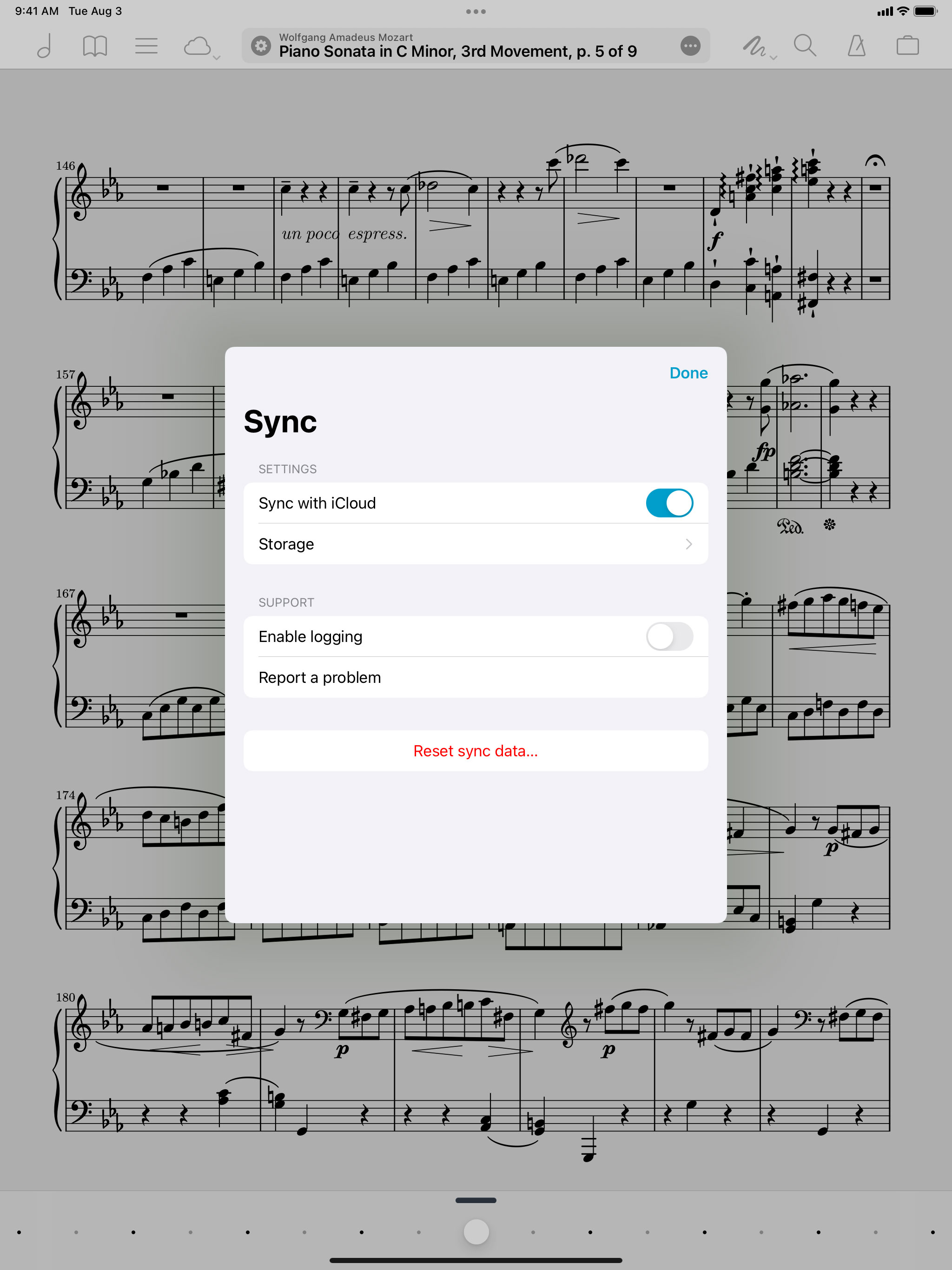 Syncing was made available to all users
Syncing was made available to all users
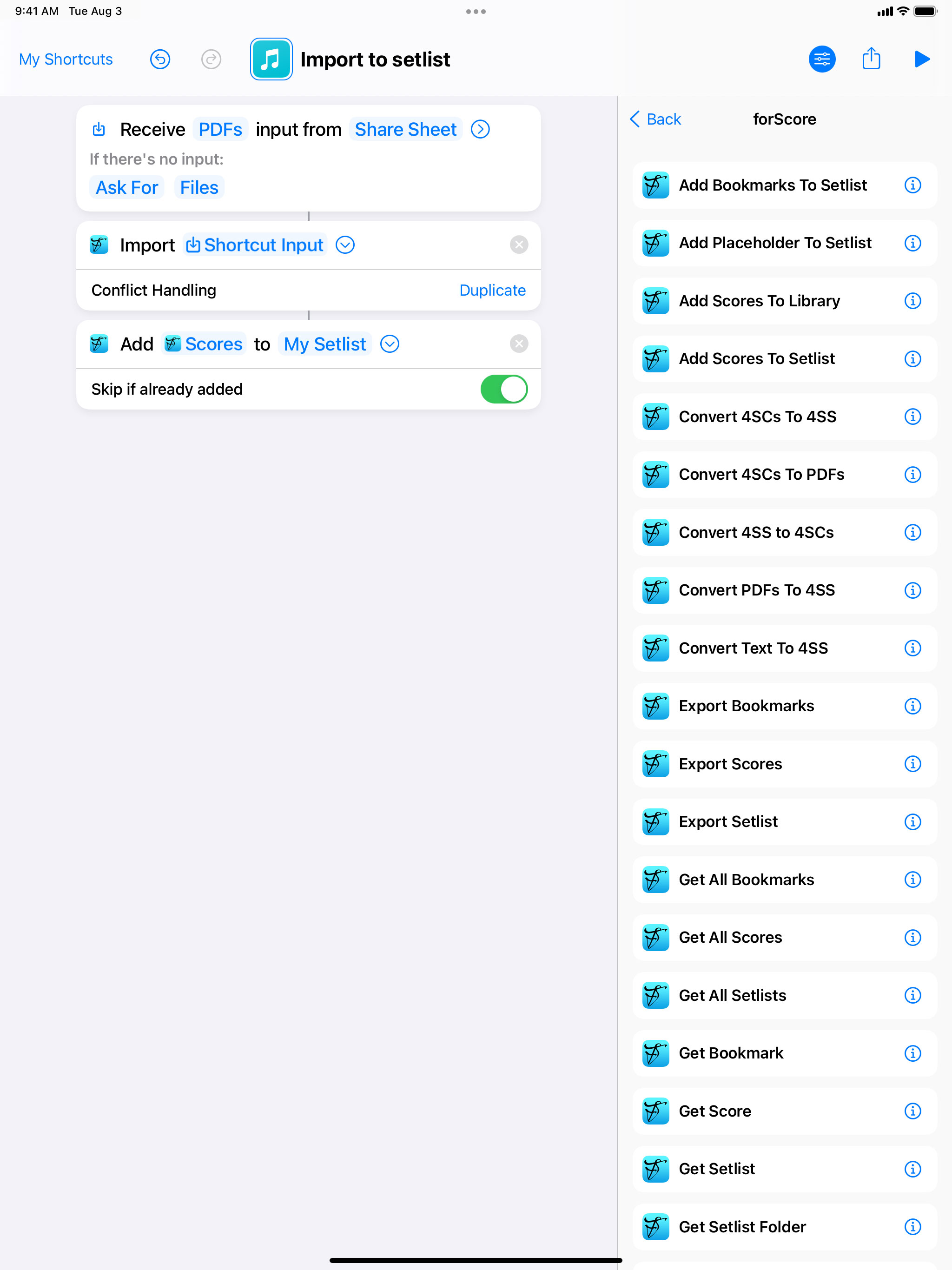 The Shortcuts app allows for automating workflows in forScore and beyond
The Shortcuts app allows for automating workflows in forScore and beyond
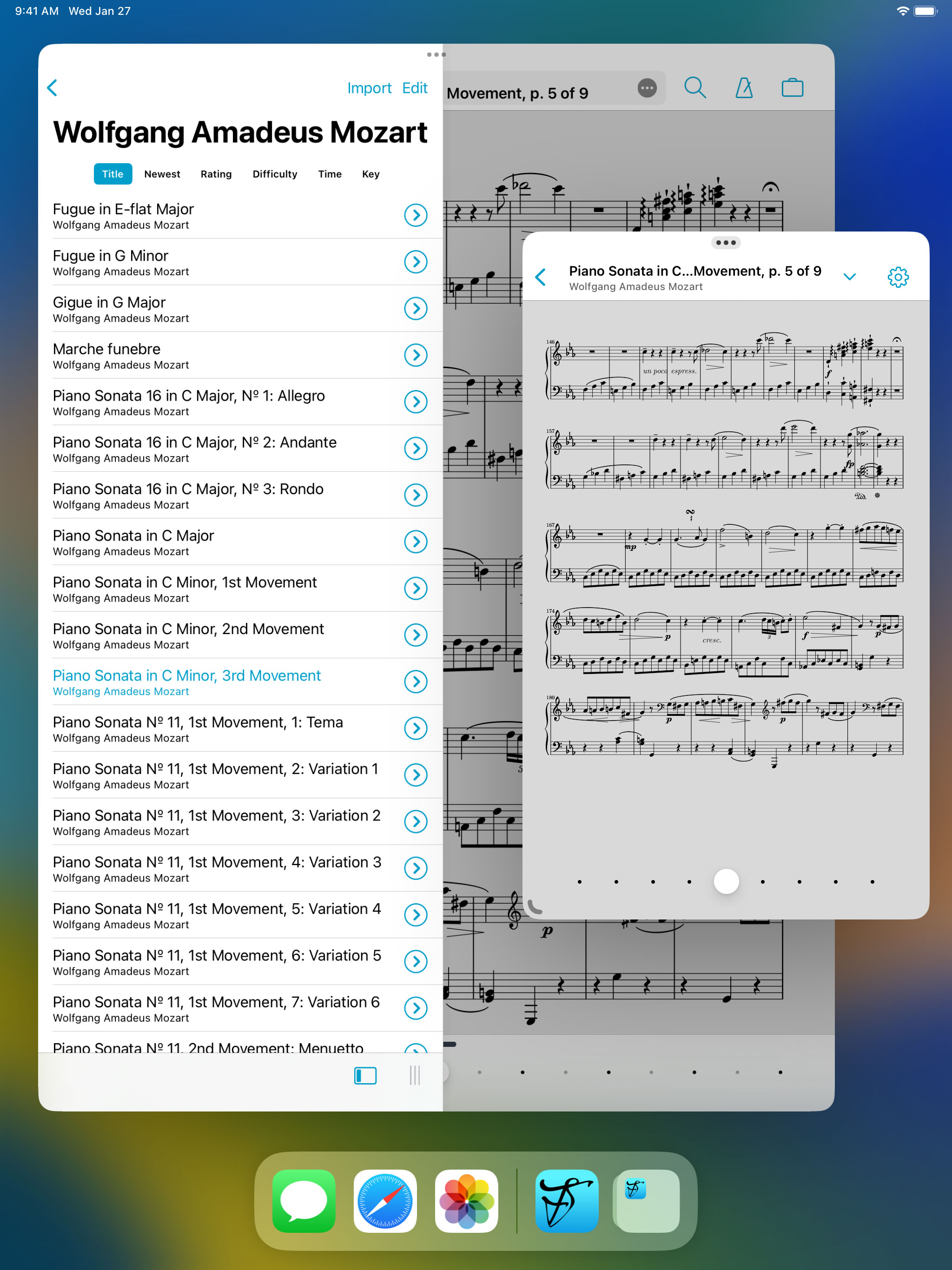 Stage Manager meant forScore could be presented in all sorts of new shapes and sizes on iPadOS
Stage Manager meant forScore could be presented in all sorts of new shapes and sizes on iPadOS