Fourteen
April 2023
Thirteen years after forScore debuted on the App Store, it was time to shake things up with a brand new logo and app icon. The new design echoed the original but brought made it more modern and its 'f' resembled the cutouts in the front of many string instruments. forScore 14 included multiple alternate app icons and, when iOS and iPadOS 18 were released, variations for dark and tinted home screen modes.
The design updates didn't stop there, though: the metadata panel and tuner were completely replaced, and new widgets made it easier than ever to access some of forScore's best features from outside of the app.
iPad Pro gained the ability to detect when the Apple Pencil was hovering over the screen, making it easier to switch tools with a radial picker or to automatically exit annotation mode when you're done drawing, making Live Annotation more natural and seamless than ever.
In February 2024, forScore came to visionOS with a beautifully tailored interface that's unlike anything else. With its ability to display multiple pages side-by-side and larger than on any other device, it helped demonstrate the potential for the unique and revolutionary Vision Pro. Some of the changes we made specifically for this platform benefitted forScore on other devices too, like our completely custom split view which gave us new ways to present panels on the left and right side of windows.
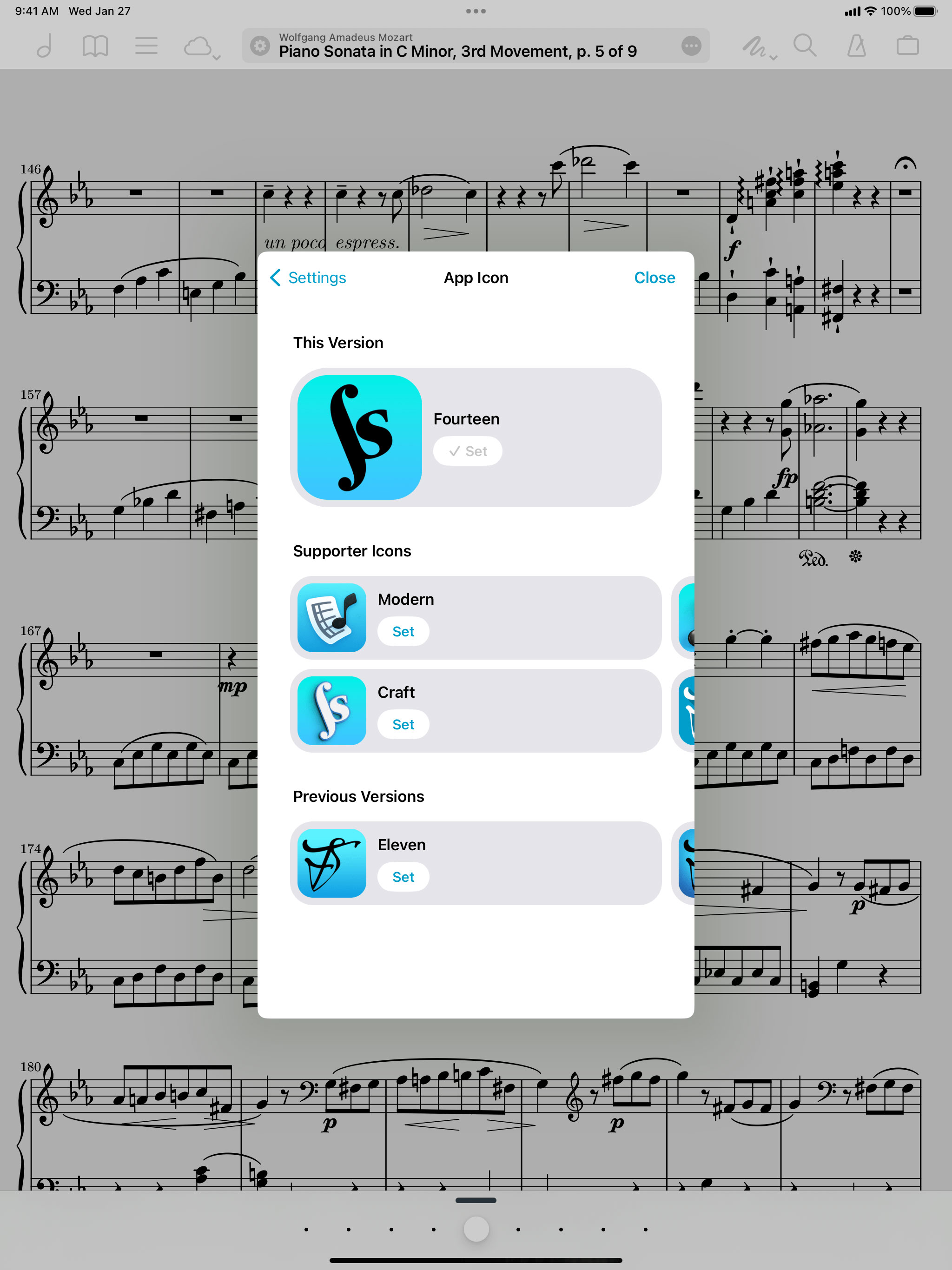
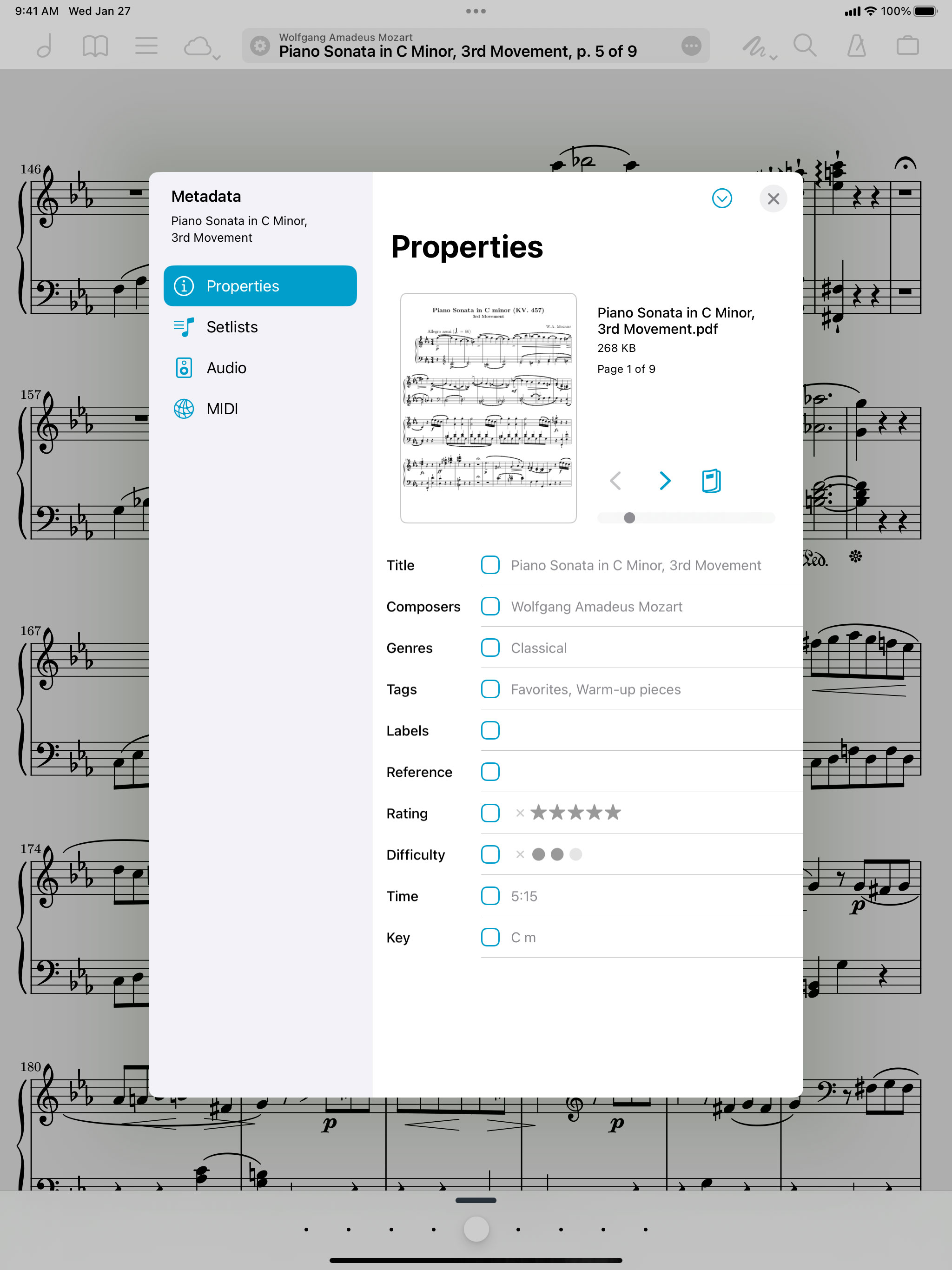 The biggest redesign to the Metadata panel since its introduction
The biggest redesign to the Metadata panel since its introduction
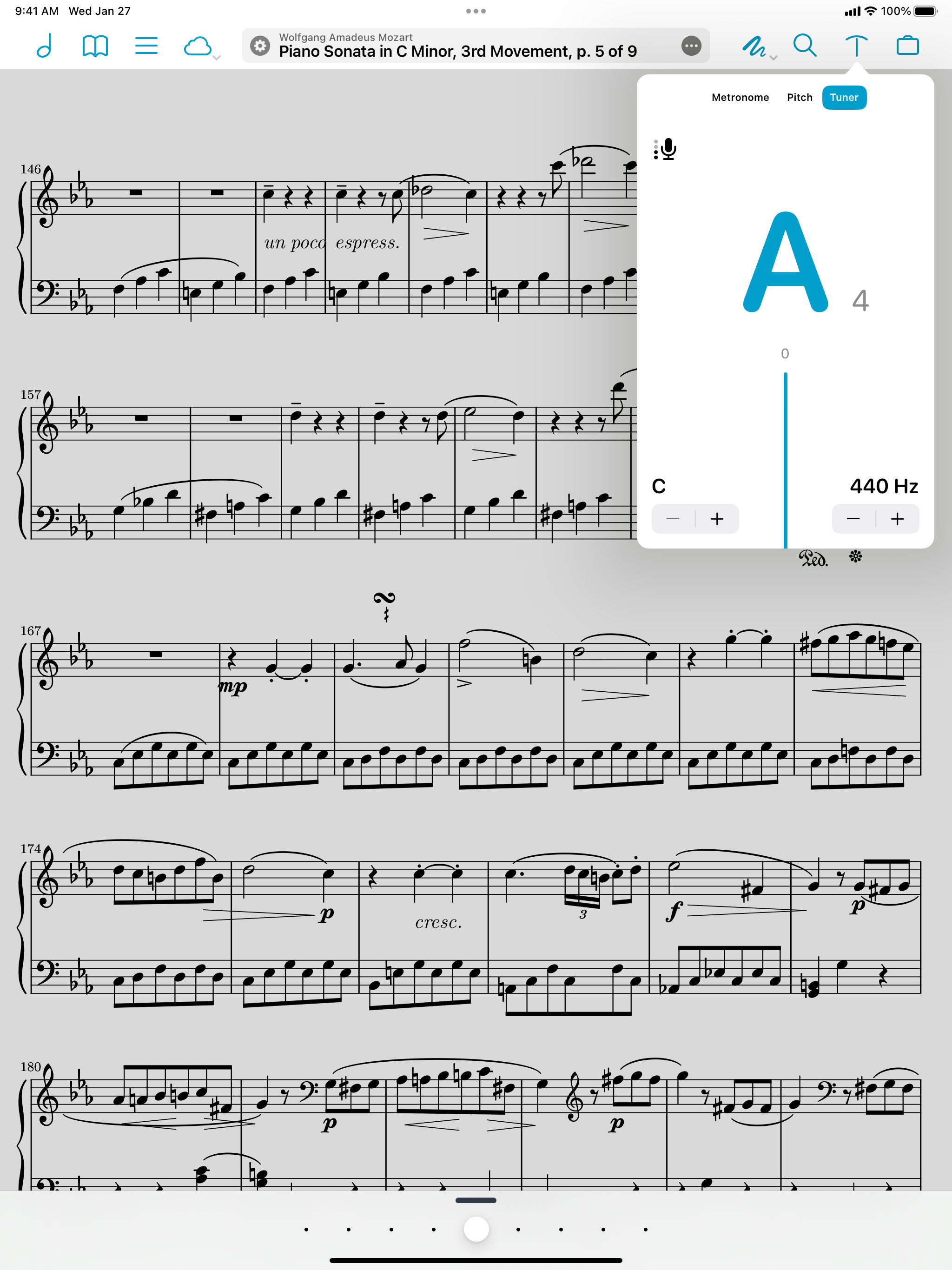
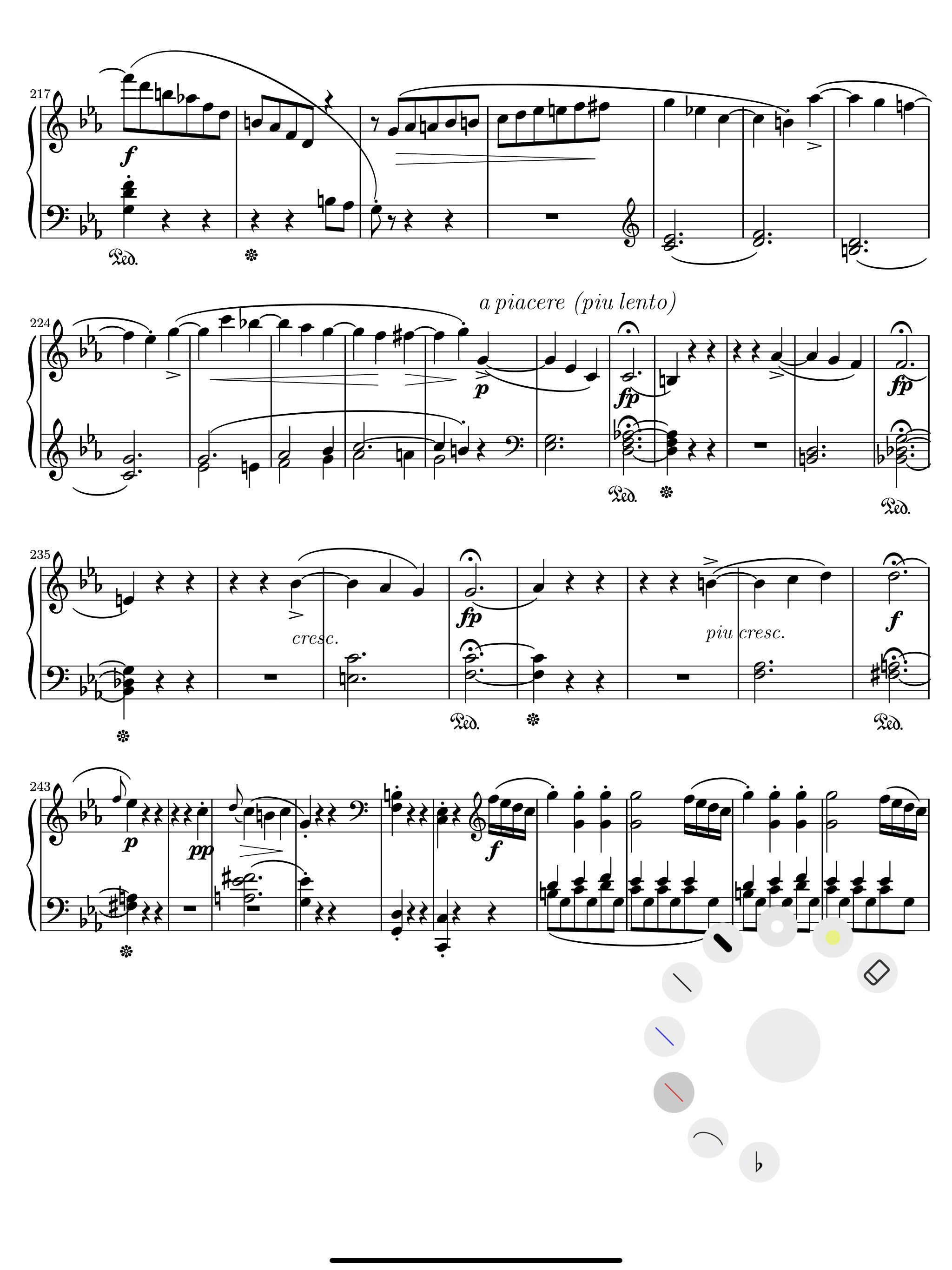 The radial tool picker lets you change tools while Apple Pencil is hovering over the screen
The radial tool picker lets you change tools while Apple Pencil is hovering over the screen
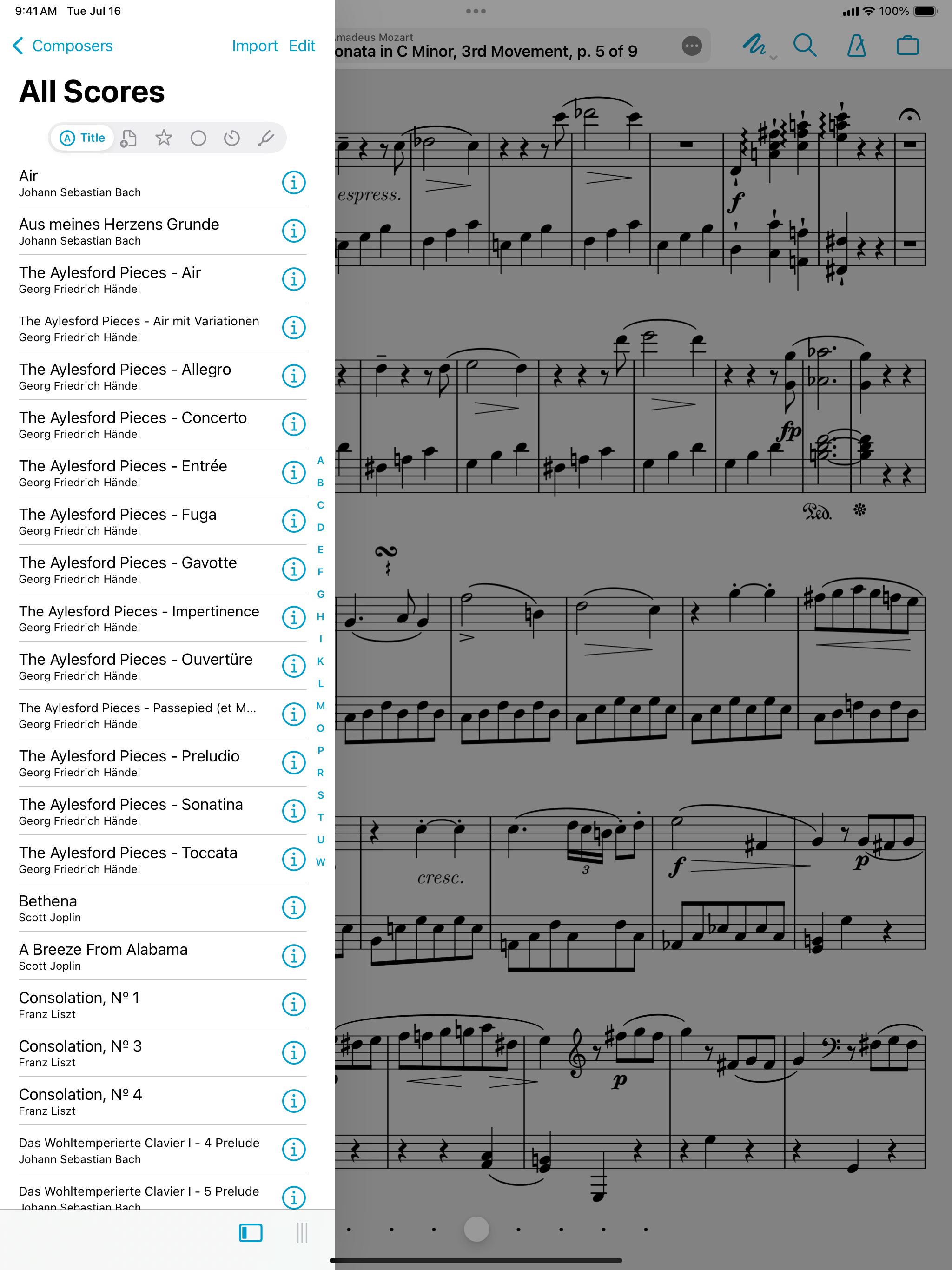
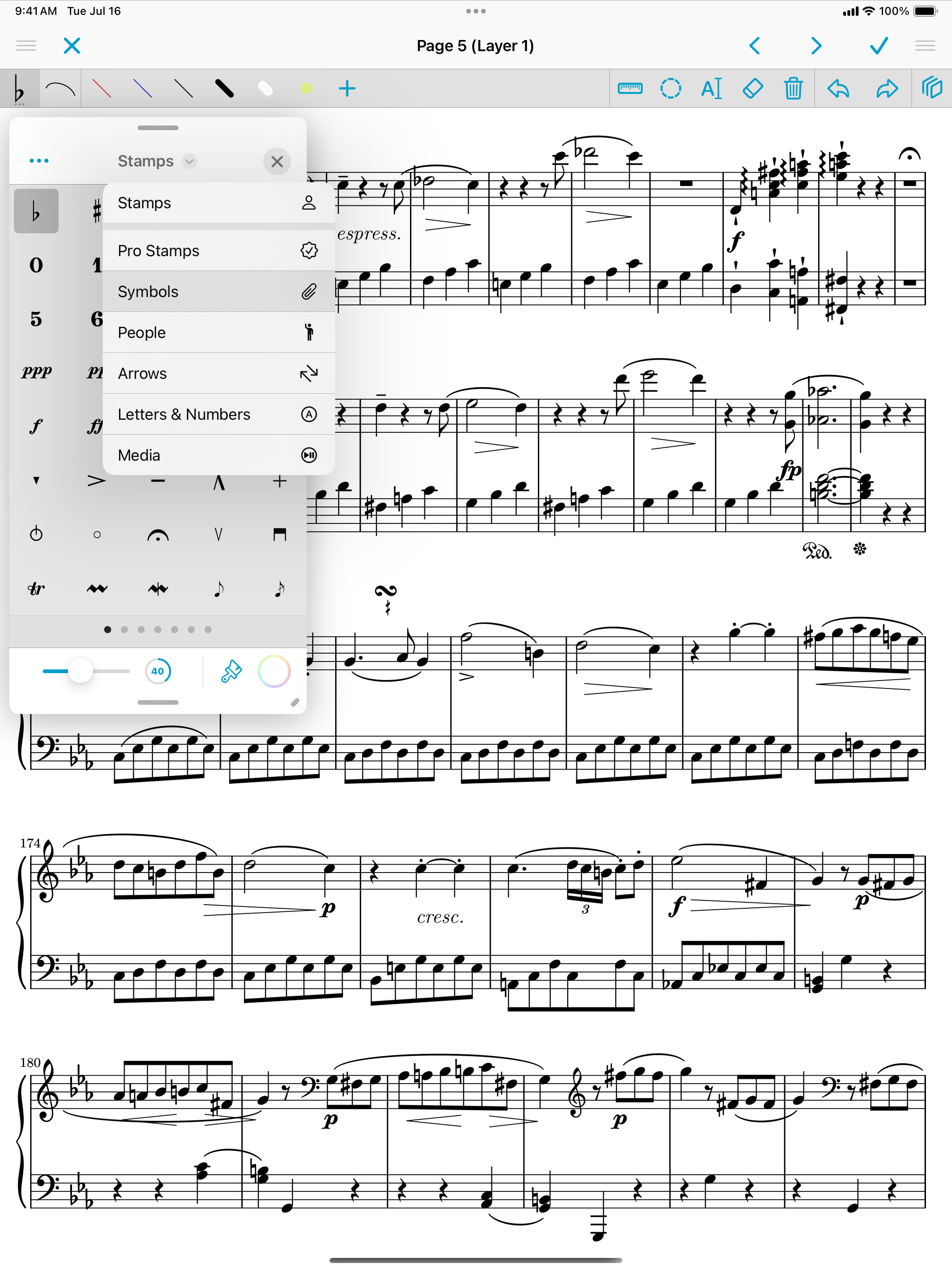 SF Symbols-based stamp sets nearly tripled the total number of default stamps available to forScore Pro subscribers
SF Symbols-based stamp sets nearly tripled the total number of default stamps available to forScore Pro subscribers
 The new Goals widget and Control Center widgets for opening forScore, playing a note, or opening a random item
The new Goals widget and Control Center widgets for opening forScore, playing a note, or opening a random item
 forScore's debut on its fourth platform helped demonstrate which kinds of tasks worked best on Vision Pro
forScore's debut on its fourth platform helped demonstrate which kinds of tasks worked best on Vision Pro